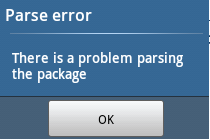While installing an apk file in android, if you receive the error "There is a problem parsing the package" , then follow these steps to solve the issue and continue with the installation.
If these steps did not work , then it means that the apk file is not compatible for your OS version.
To solve the problem parsing the package in Android
- The apk file might not be fully downloaded. So, delete the existing apk file and download it again.
- Go to settings → Security ; Under device administration, enable Unknow sources. (to allow installation of apps from unknown sources other than google play store)
- Disable the antivirus software temporarily and try to install the apk now.
- Unlock developer options by tapping seven times on the build number. Now Go to developer options and enable usb debugging.
If these steps did not work , then it means that the apk file is not compatible for your OS version.