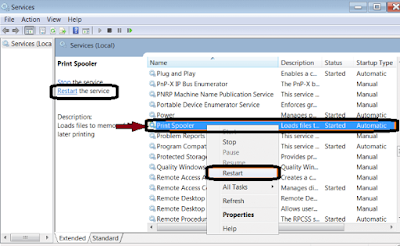Issue : Windows could not start the print spooler service on local computer
Troubleshoot :
- In start menu , type services.msc and select the services (Desktop app) in windows 10, Windows 7.
- Now, look whether spool is running in the services list
- Simultaneously, Go to file explorer and open C:\Windows\System32\ and search for spoolsv.exe
- Right click on spoolsv.exe and select properties → security tab → Advanced → Owner → Change → Administrator. Select OK to save the settings.
- Now close the services option and restart it again.
- Now open the command prompt, by typing cmd in start bar
- Type the command, del /Q C:\WINDOWS\system32\spool\PRINTERS\*.* and press enter
- Now, start the spooler in services window.