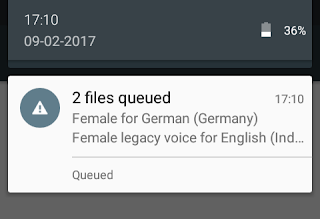This notification may appear in most of the Android OS smartphones that seems difficult to remove it from notification bar. Follow this procedure to remove it .
- Go to settings → Language and Input
- Tap on Text to Speech Output option
- Tap on Gear icon near Google Text to Speech option
- Select Install Voice data
- You will see a list of languages appear in the screen
- Now look for the languages that has been showing in the notification bar.
- For example if it shows Female for German, male for English India, then tap on German , now you can see Downloading status near German for female language.
- Tap on Close icon (x) near the voice set
- Similarly do for another language.
- Now you can see the notification removed from your notification bar.
- If you want to avoid this to happen again, click the three vertical dots in the screen where the list of languages appear
- Select options and disable Auto-update voices.